You are here
Even the most effective anti-malware programs don’t protect against all the different threats to our systems. It’s hardly surprising. According to AVTest, an independent IT security organisation that tracks these things, over 390,000 new malicious programs are introduced every day.
Though you follow all the best security advice, such as keeping software up-to-date, using firewalls, limiting internet usage, and applying strict password rules, the risk of infection remains.
What might alert you to the possibility of an intrusion?
Here are some clues:
What to Look for
- Your browser often takes you to a different website to the one you selected.
- Popup ads appear while browsing or, worse, when you’re not.
- Browsers are the most vulnerable to viruses. If your start-up page changes unexpectedly or a new toolbar appears, then the browser has been hacked. (A program such as AdwCleaner will remove this spam. It can be downloaded fromhttp://www.bleepingcomputer.com/download/adwcleaner/.)
- Another symptom of a browser virus is when it repeatedly freezes for no apparent reason, though this may be a symptom of network issues.
- The system has slow responses that cannot be explained by inadequate resources or recent upgrades of your main applications. If this happens, it’s possible that a trojan (a virus that hides in the file system) is getting a free ride on your bandwidth and sending out viruses to other PCs. If you get unexpected email bounce-backs (undeliverable mail), that makes it even more likely.
- When people in your contacts folder complain about receiving spam from your email address, you can be certain you’ve been compromised. Trojans use your contacts list to send out spam mail. Alternatively, your email address has been hacked.
- If you get extra charges on your bill for excess usage (particularly relevant to smartphone data plans), and you can see no reason for it, you should suspect malware.
Remedies
- In your antivirus software select the most comprehensive scan on offer and start the scan. It may take a long time to complete, as it checks every file that could contain a threat. If the scan detects any threats, it will ask to quarantine the affected object(s). Choose that option.
- Include PUPs (Potentially Unwanted Programs) as malware. These are installed by some software.
- If no threats are detected, you may need to run software that specifically targets bootkits, such as Kaspersky’s TDSSKiller or Sophos Rootkit Removal. A bootkit is malware that infects the Master Boot Record (MBR). This infection enables the malicious program to run before the operating system boots up. It isn’t detected by anti-malware because it resides outside the operating system.
- If none of these remedies succeed, you may have other, i.e. non-malware, problems that needs attention.
Source: Steadfast